はじめに
図の1

palmerpenguins
データセットの3種のペンギン。アートワーク:@allison_horst.初めての targets ワークフロー
図の1
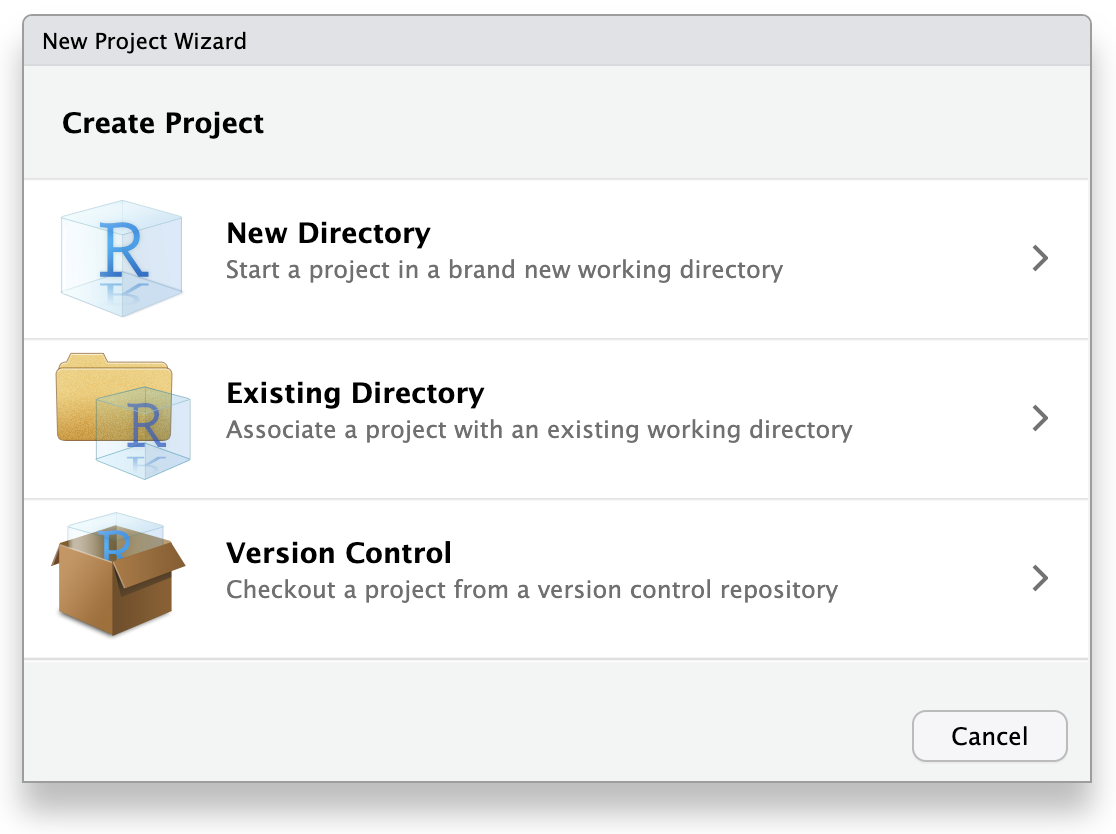
新しいプロジェクトウィザード
図の2
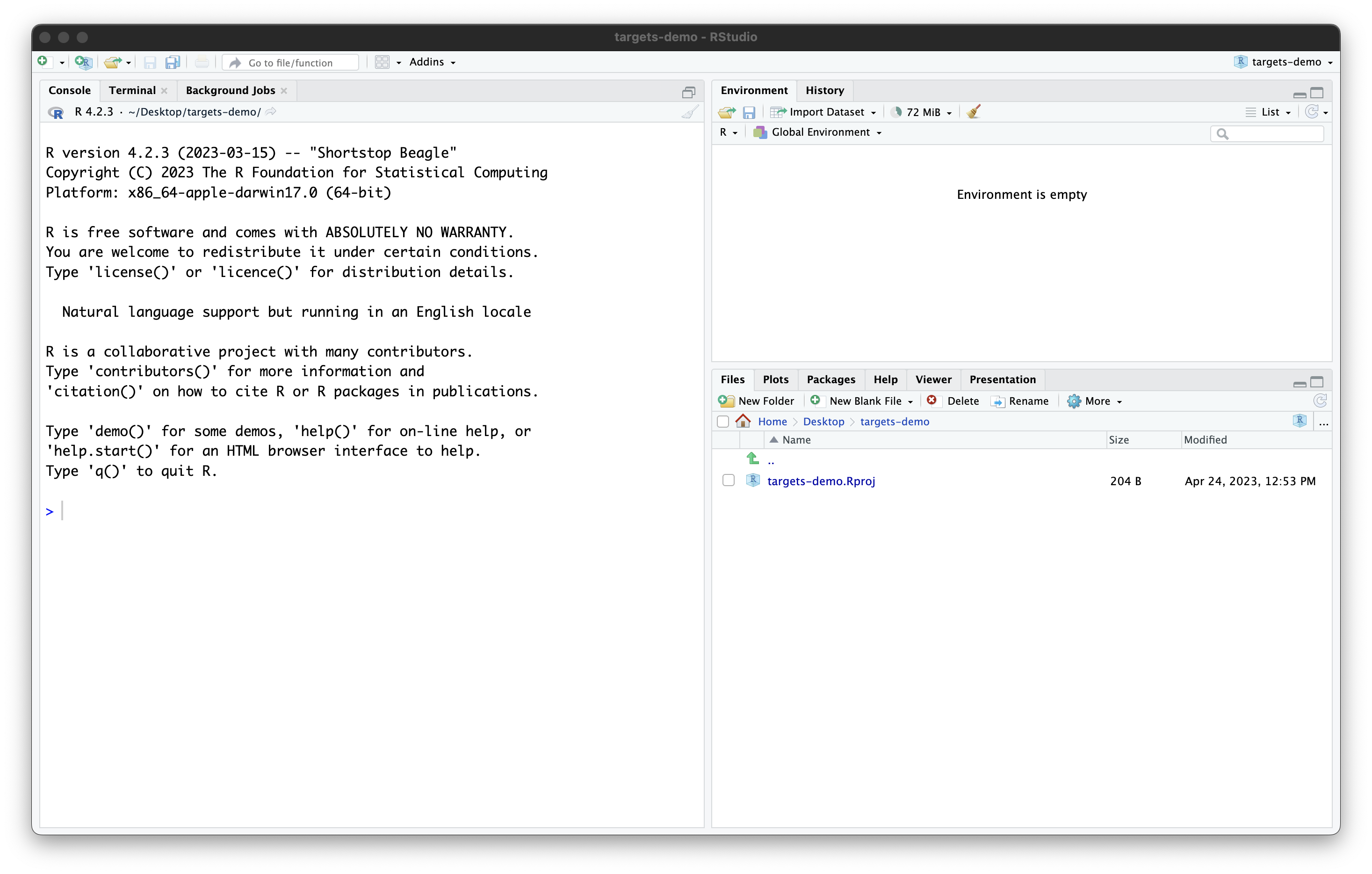
新しく作成したプロジェクト
図の3

くちばし(culmen)の長さと深さのイラスト。アートワーク:@allison_horst.
ワークフローオブジェクトの読み込み
ワークフローのライフサイクル
図の1
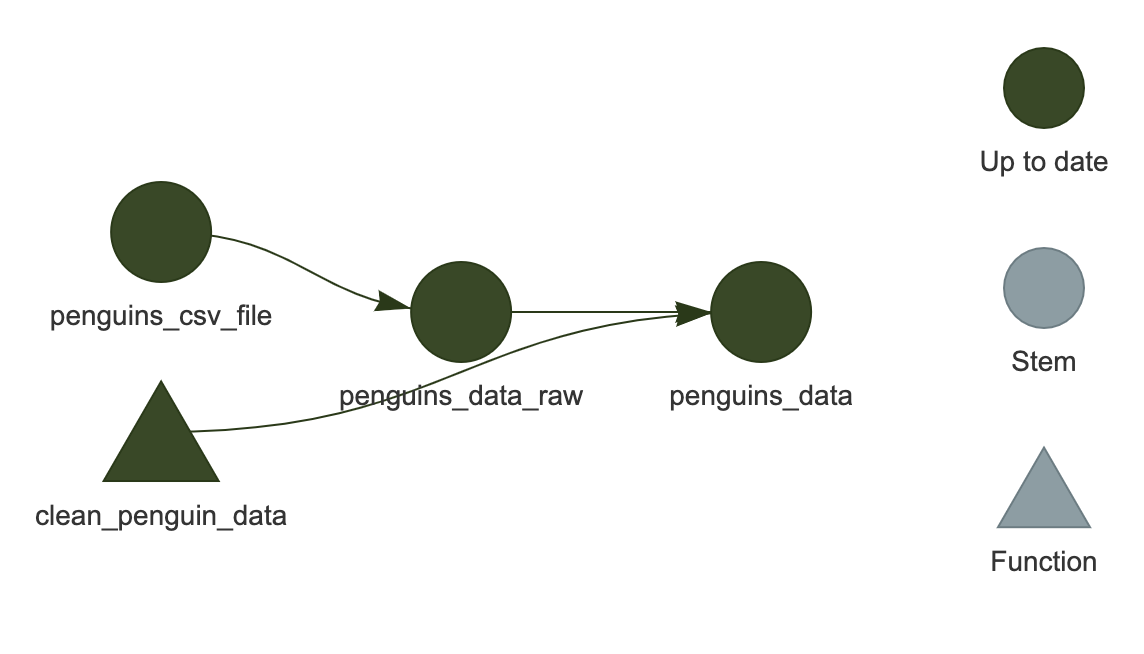
targetsプロジェクト組織のベストプラクティス
パッケージの管理
外部ファイルの取り扱い
ブランチング
並列処理
Quartoを用いた再現可能なレポート
図の1
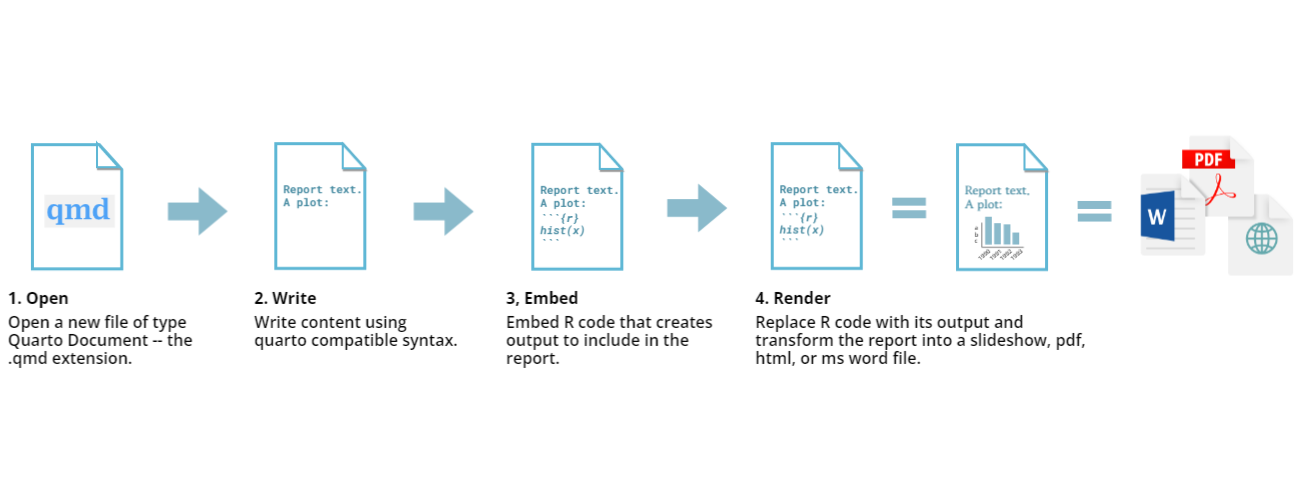
Quarto workflow
